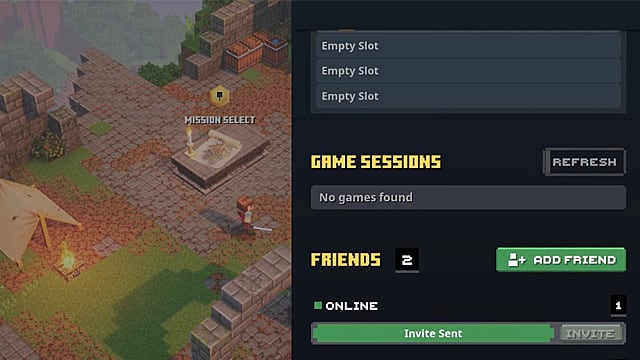However, the process of setting up an online coop session is a bit tricky. You can only invite friends and join sessions being hosted by your friends. You can’t join or invite strangers, which is absolutely understandable. Minecraft Dungeons is best experienced with a common goal in mind, and players you’re familiar with.
Below, we go over the steps for setting up an online co-op session in MC Dungeons.
How to Invite Friends for Minecraft Dungeons Online Coop
The option for inviting friends becomes available after you finish the Minecraft Dungeons tutorial. Luckily, the tutorial is only about 10 minutes long.
Once you’re done with the tutorial, you’ll find yourself at your first camp. From there:
Select the “Online Game” menu Select the “Start Online Game” option Click the “Add Friend” button
You will see a list of users that are both online and offline. If you want to invite a friend who is online, simply click the “Invite” option.
If you want to join another player’s multiplayer session, then do the following:
Select the “Online Game” menu Select the “Start Online Game” option Go to the “Game Sessions” tab Press the “Refresh” button Join any available session
If everything goes right, you will immediately see your friends in your world, or you will find yourself in their game if you joined their session.
In either case, mission accomplished! You can now freely explore the world of Minecraft Dungeons together.
Related Guides
Armor Enchantment Guide Weapon Enchantment Guide Artifact Effects and Locations Guide How to Fix Stuck on Loading Screen for Switch Hidden Levels and Runes Guide
That’s it on how to invite friends in Minecraft Dungeons. Be sure to check out even more Minecraft Dungeons guides right here.